Travellers Technology
- Annie Mason
- Jan 13, 2023
- 9 min read
Updated: Jan 18, 2024
How do you choose what to take?
Do you remember the days of hard copy guidebooks, dog eared travel journals, going door to door late at night looking for a cheap hotel, carbon copy air tickets that took a week to issue, aerograms sent by post, paper maps in Chinese, film in small black cannisters and handfuls of coins into a payphone for a 2-minute call home? In the first 20 years that I travelled the world with my husband and then our 3 children, these things were all a part of the daily reality of independent travelling. If you remember all those things, like me you are probably considered by the millennial traveller an “older traveller”. I remember when older travellers were over 30! But that’s another topic.
There is no doubt that IT has dramatically changed the way we travel. We could have a great debate if that is for the better or not, as the influx of information on travel means that it is so much more accessible, and therefore there are some many more people on the road. I do have to admit I liked it when I had to share the world with less people.
In the last 10 years however, the world has been transformed by Information technology and travel as we knew it then, no longer exists.
I consider myself functionally IT literate. That means, like lots of us I love IT when it helps me do something I need to do and am fine when it works and is all set up. I am however, not so good at solving problems when things go wrong and often simple instructions on how to ‘trouble shoot’ end up making the problem worse. So, my first tip for you before we get into the real stuff, is to get everything set up before you leave home with the help of a keen (unwilling helpers will do) millennial!
Let’s start with the two big items, laptop and phone.
TABLET OR LAPTOP? That does depend on your trip. I love to write so take my Mac Book Air 13” (super light) laptop as a tablet doesn’t have enough functionality for me. Size, weight, battery life, toughness and ease of use mattered to me. I like it that all my devices are linked. I use my lap top for word processing mostly. The photos from all our devices are linked and upload when we connect to WIFI (that is so cool). I manage our bills, have our itinerary and my journal and download lots of trip information before I leave. Mostly I find it hard to manage a blog on an Ipad, so I travel with a light laptop that I’m super familiar with.
· Get a light weight case (skin) with a strap.
· Weight does matter (remember to consider the charger as it can’t share with a phone like a tablet can).
· Make sure you have an adaptor for the laptop that takes a 3 prong plug as many don’t.
· Ensure that you have some form of automatic back up in place.
· Check you have good insurance in case anything happens
My husband loves his Ipad as he mostly has games and movies. It is lighter, smaller, more robust, shares his phone charger and has everything he wants on one device. It has a battered old case and a stand, good battery life and fits in a small bag. Most travellers, would find a tablet set up properly has everything you need.
PHONES: How did we live without smart phones! My phone has all my music, some movies, our camera, our translator, our navigator, our boarding passes, tickets, accommodation details, route maps, itineraries and oh, I forgot it is a phone as well. We manage Face Book from our phones as the photos are all there. It goes everywhere with me and has a completely different purpose than my laptop. Saying that, it is one of the most expensive important items that you will travel with. It is also very vulnerable as you have it with you all day every day. Treat it with respect and take GREAT care of it. I would even suggest that it would be as devastating to lose a phone as it would be a passport!
We suggest:
· Leave your phone on Airplane mode unless you need it as a phone.
· If there are 2 of you, travel with 2 phones. They are rather personal and you get used to your own phone and its personal apps. We tried sharing but it didn’t work for us. Don’t ask me why but also sometimes one has reception or WIFI and the other doesn’t or one is flat and the other isn’t. We often need to message each other
· Purchase a local sim card. Some travellers say that their phone has a plan where they pay a small daily amount every 24hrs that they use their phone. I guess for a short trip $30-$40 a week may be Ok, but if you are looking for value for money or doing longer trips it isn’t a viable option. When we arrive we usually purchase a sim card with data. They are at most airports for about $30 a month (cheaper at convenience stores in town if you can wait) and the staff will set them up and register them so they are working before you leave. We get the data dominant plan usually as we make very few calls. You can keep the sim card to use in the country if you come again, but the sim itself is free (almost) so we usually throw them out as its often cheaper to start again next visit as the number isn’t really important. One phone has our Australian sim card in in it and the second has the local sim. These allows us to turn our Australian phone onto Airplane mode and leave it there all trip. We then HOT SPOT from the local sim card onto our Australian phone if needed. Remember that Europe is one phone zone. This means you can buy your sim anywhere in Europe and there are not international data roaming charges in Europe. Canada and USA can be difficult as the system is very different and we found it expensive and our US Sim didn’t even work well in all parts of the US. Tape your spare sims in the back of your phone case so you don’t lose them.
. Consider your own personal wifi hotspot. We like Pokefi which allows you to load data to be used in over 100 countries and lasts for months (or years). This means that you dont have to be looking for a local sim (in most countries). They are over $100 to buy but the data is cheaper than the data on a cellular data paln you would buy for a short trip.
· Keep (tape) one of those pins to open the sim card holder in the back of the phone case.
· Get a screen protector and a tough case. We don’t have a waterproof case as we find them heavy and awkward but a number of travellers do.
· Attach a clip on and clip off strap to hang around your neck. Mine is elastic which seems to work well. Also make sure you have a screen protector.
· Ensure that you have some form of automatic back up in place. Can you imagine losing your phone with 1000 photos that are not backed up.
OTHER IT ESSENTIALS and TIPS
E Readers: I’m a book girl and have resisted this for years. I love looking through books on the self in hostels. But I hate carrying them! So I did the transition thing first. I carried a max of 2 books and swapped as I went and added E books to my laptop and phone (Gary to his Ipad) to try. I found that worked but I couldn’t do the beach and outdoors thing and it was clunky. So I gave in. An E Reader works. Kindle Paperwhite 3G, is small and light, has wifi connection and a great screen for outdoors. A cover and you are all set. BTW- I still have a book (but just one).
Travel Insurance: make sure you have insurance and read the fine print so you know exactly what is insured. You may be surprised by what is NOT insured.
WIFI and Internet: we really rely on good wifi as we dont want to use too much data that we pay for, but there are some important considerations.
Security: Get an This is a big one! We use hotel and airport wifi all the time and are aware that our data is exposed. Many travellers have a paid VPN provider, which means that even on unsecured wifi you are safe. Tunnelbear is Free and Nord VPN and Express are the popular paid ones. If you want to use Netflix through a VPN you will probably have to pay (this means you can watch Netflix as if you are in another country.)
Know the wifi locations: Get an App that helps you locate free wifi spots (when you are off line ). We use Wifi Around (it lso gives you the status of the wifi you are using and in theory allows you to boost it slightly) and Wifi booster.
Censorship: Some countries block internet and some programs and Apps. We use Psiphone as an App to act like a VPN so that it looks like we are in another country.
Signal strength: Wifi boosters /extenders are small and either for single devices or multiple, and they improve your wifi signal. This is REALLY helpful as many hotels have weak signals. They plug into the wall and are light. The Hootoo travel router is the one for Macs and it is multipurpose. But Netgear and TPG have them too for under $50. These are REALLY helpful!
Hot spot: Use hotspot when only one of you has WIFI or data, it is really reliable. Some people travel with a router that makes this even easier.
Unsecured networks: When you are logging into Wifi and you get a notification that says “this connection is unsecured” it means that the usual security measures and encryption of the wifi connection are not protecting your data. Get offline!
Downloads: Download everything you can when you have good wifi.
Water: Water and technology don’t go well together. We have a “dry bag” that also keeps out sand and we place passports, cash, phones etc in here when we think we need to.
Contacting people: Sitting in the cold phone box popping coins into a dirty public phone, I could only dream of Free video calls all around the world. I can only think how my mother would have loved it! Today we use Whats App and Messenger as our 2 means of free communication. We rarely use them on data, mostly wifi. We make sure all of our friends have at least one of the two and most have both. Sometimes, for no obvious reason one works better than the other. I use Imessage less as I find it more inconsistent and not all our friends have iphones. We used Skype a lot a few years ago to reach traditional phone numbers, but now many hotels and tourist related businesses have Whats Ap. Put their number into your phone, and check to see if Whats Ap comes up.
Storage: Get a bag that all your technology goes in ( and bags with bags). You can be posh and get a cable organiser which has all sort of compartments!The good thing about this is that everything has a place and when you are packing to leave you can see if something is missing.
Leads: Take extra leads for everything. I pre-tape them in the expected places they will split (near the joiner) as I know when travelling they will get lots of wear and tear.
Back Ups: We travel with a 64g Memory stick and a SSD hardrive. I use the SSD to run Time Machine to back up my Mac. Sorry, I don’t trust the cloud….
Charging:
Double USB charging plug
Power board with 4 USB slots and fittings for your lap top charger. This has the bonus of having a short lead so that when the power point is half way up the wall or has 3 things plugged in already it works.
Travel adaptors. We don’t use the international ones anymore- too heavy. We have a few cheap local ones.
Battery Matters. We have a pawer pack/portable battery that we take with us every day that gives at least one full charge for your phone (my doesn’t work on the laptop or Ipad so well. I check ocassionally and uninstall apps we don’t use. I have discovers Apps can be doing lots in the background without me realising it (sucking my battery at the best and my data at the worst). I also have to remind myself to shut down apps. We leaving our phone in flight mode if we don’t need anything or turn the mobile data off at least. We run the screen on a low brightness. I carry a lead and USB point with me.
So, there it is- the thoughts of a Grey nomad on how amazing technology is for today’s travellers! It doesn’t have the be that hard. Take your time and do your homework and you will avoid lots of frustrations.
***
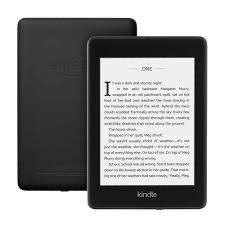









Comments